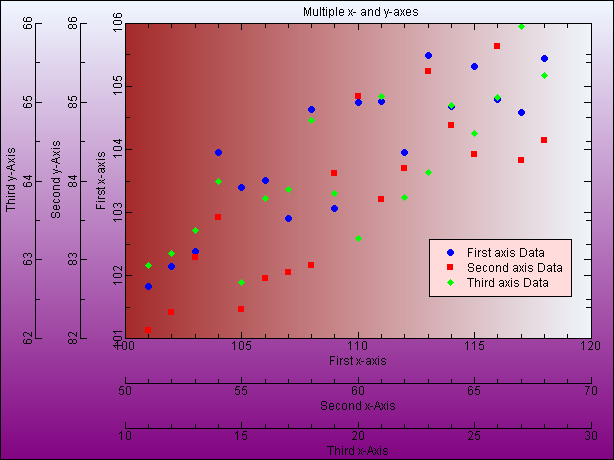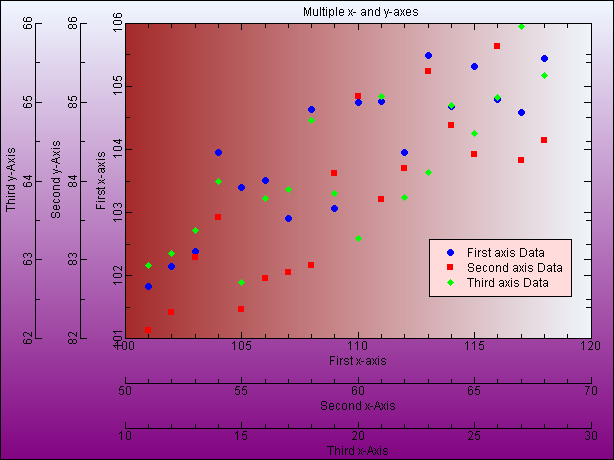EcGraph Demo11. Multiple x- and y-axes.
- Multiple x- and y-axes.
- Scroll down below the screenshot image to see the VB code that was used to generate the graph.
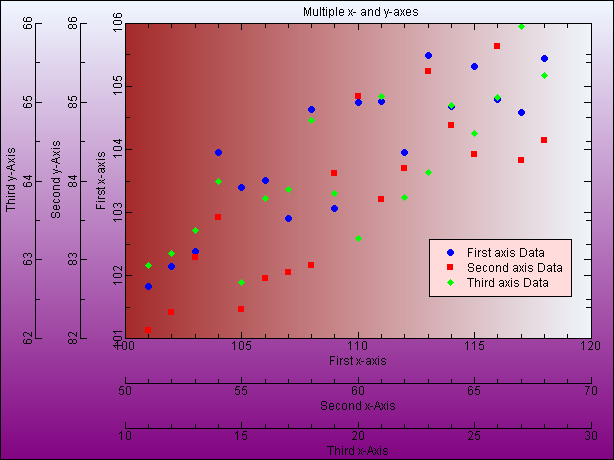
The VB code used to generate the above graph...
Public Sub Demo11(EcGraph1 As EcGraph)
'Multiple x- and y-axes
Dim i, X As Double, Y As Double
With EcGraph1
Call .Reset 'Always call "Reset" first
Call .NewGraph("Multiple x- and y-axes") 'Start a new graph on the page
Call .AxisTitleStyle("First x-axis", , , 0)
Call .BorderStyle(ecPurple, ecAliceDarkBlue, 90)
Call .PlotAreaColors(ecBrown, ecAliceDarkBlue, 0)
Call .BorderStyle(, , , , , , 33, 6, 6, 32)
Call .LegendTableStyle(, , 70, 52, , , 14408703, 14408703)
Call .SelectYaxis
Call .AxisTitleStyle("First x-axis", , , 0)
Call .NewDataSet("First axis Data") 'Start a new data set on the graph
For i = 1 To 18 'Add some data points to the graph
X = 100 + i
Y = 100 + Sqr(i) + 2 * Rnd
Call .AddDataPoint(X, Y)
Next i
Call .NewXAxis("Second x-Axis")
Call .NewYAxis("Second y-Axis")
Call .NewDataSet("Second axis Data") 'Start a new data set on the graph
For i = 1 To 18 'Add some data points to the graph
X = 50 + i
Y = 80 + Sqr(i) + 2 * Rnd
Call .AddDataPoint(X, Y)
Next i
Call .NewXAxis("Third x-Axis")
Call .NewYAxis("Third y-Axis")
Call .NewDataSet("Third axis Data") 'Start a new data set on the graph
For i = 1 To 18 'Add some data points to the graph
X = 10 + i
Y = 60 + Sqr(i) + 2 * Rnd
Call .AddDataPoint(X, Y)
Next i
Call .Refresh 'Always end with "Refresh"
End With
End Sub