|
|
ecGraph Demo2. 2D Bar Graph, with colors.
- 2D Bar Graph, with colors.
- Scroll down below the screenshot image to see the VB code that
was used to generate the graph.
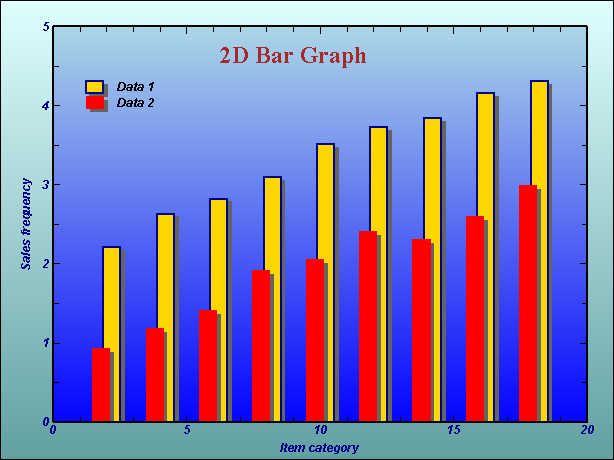
The VB code used to generate the above graph...
Public Sub Demo2(ecGraph1 As ecGraph)
'2D Bar Graph, with colors
Dim
Font$, i, X As Double, Y As Double
With ecGraph1
Call .Reset
'Always call "Reset" first to clear the
page
'Start a new graph on
the page..
Call .NewGraph("2D Bar
Graph")
Call .GraphTitleStyle(, "Font=Times New Roman|18|bold", ecBrown, -8,
-12)
Call
.BorderStyle(ecCadetDarkBlue, ecLightCyan, 90)
Call
.AxisStyle(ecBlack, 2) 'set x-axis line thickness
to 2
Font$ = "Font=Arial|9|bold|italic"
Call
.AxisTitleStyle("Item category", Font$,
ecDarkDarkBlue)
Call .AxisLabelStyle(Font$, ecDarkDarkBlue)
Call .SelectYaxis 'select
the y-axis.
Call .AxisStyle(ecBlack, 2) 'set x-axis line thickness to 2
Call
.AxisTitleStyle("Sales frequency", Font$,
ecDarkDarkBlue, -3)
Call .AxisLabelStyle(Font$, ecDarkDarkBlue,
-1)
Call
.LegendTableStyle(Font$, ecBlack, 12, 16, , 0, , , , , , True)
'Start a new data set
on the graph, and add random points..
Call
.NewDataSet(" Data 1")
Call
.SymbolStyle(1, 5, ecGold, ecDarkDarkBlue, 2, False, 1.5, True)
'2D bar, width 5mm
For i = 1
To 9
X = 2 * i
Y = Sqr(i) + 1 + Rnd(i) / 3
Call .AddDataPoint(X, Y)
Next i
'Start a new data set on the graph, and add random
points..
Call .NewDataSet(" Data
2")
Call .SymbolStyle(1, 5, , , , , -1.5, True) '2D bar, width
5mm
For i = 1 To 9
X = 2 * i
Y = Sqr(i) - Rnd(i) / 3
Call .AddDataPoint(X, Y)
Next i
Call .PlotAreaColors(ecDarkBlue,
ecLightDarkBlue, 90)
Call .Refresh 'Always end
with "Refresh"
End With
End Sub
Copyright © 2007,
Encore Consulting Pty Ltd.
www.encoreconsulting.com.au
|